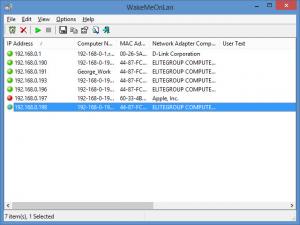WakeMeOnLan
1.84
Size: 0 Bytes
Downloads: 14154
Platform: Windows (All Versions)
If the PC you want to turn on is within reach, you need only press the power button and the PC will turn on. But what if you want to turn on a PC that’s not within reach but is connected to your network? Well, this is where NirSoft’s WakeMeOnLan comes in handy. This tool lets you send a Wake-on-LAN (WOL) packet to the PC. By doing so, WakeMeOnLan helps you remotely turn on any PC on your network.
WakeMeOnLan should work just fine with any Windows edition. It provides support for all editions from Windows 2000 up to Windows 8. It must be mentioned here that WakeMeOnLan does not have to be installed. To get started with it, you must download an archive, extract its contents, and then run an executable (WakeMeOnLan.exe).
WakeMeOnLan will scan your network, detect all connected devices, and list them on its interface. Or to put it in other words, the main panel on the application’s interface lists all the computers that are connected to the network. The list includes computer name, IP address, MAC address, address, and other information. Above the main panel there’s a traditional File Menu and a toolbar with buttons for various functions, such as Start Scanning, Wake Up Selected Computers, and Exit.
From WakeMeOnLan’s interface you can select an individual computer and send a Wake-on-LAN (WOL) packet or you can select multiple computers and send them a Wake-on-LAN (WOL) packet. Please note that WakeMeOnLan can turn on a remote computer only if this feature is supported and enabled on said remote computer.
WakeMeOnLan is free software. As a matter of fact, all NirSoft products are free software. If like any of them, consider making a donation.
WakeMeOnLan is a handy tool that lets you remotely turn on PCs by sending Wake-on-LAN (WOL) packets to computers on your network.
Pros
WakeMeOnLan does not need to be installed; it works with any Windows edition from Windows 2000 onward. The interface is very simple. Scan your network to see all connected devices and to see their status. Send Wake-on-LAN (WOL) packets to any PC on your network. WakeMeOnLan is free software (donations are welcome).
Cons
None that I could think of.
WakeMeOnLan
1.84
Download
WakeMeOnLan Awards

WakeMeOnLan Editor’s Review Rating
WakeMeOnLan has been reviewed by George Norman on 09 Apr 2015. Based on the user interface, features and complexity, Findmysoft has rated WakeMeOnLan 4 out of 5 stars, naming it Excellent